Toolbox overview (1 of 3)
* Photoshop only
§ ImageReady only
 The marquee tools make rectangular, elliptical, single row, and single column selections. |  The Move tool moves selections, layers, and guides. |  The lasso tools make freehand, polygonal (straight-edged), and magnetic* (snap-to) selections. |  The Magic Wand tool selects similarly colored areas. |
 The Crop tool trims images. |  The Slice tool creates slices. |  The Slice Select tool selects slices. |  The Healing Brush tool* paints with a sample or pattern to repair imperfections in a image. |
 The Patch tool* repairs imperfections in a selected area of an image using a sample or pattern. |  The Color Replacement tool* replaces a selected color with a new color. |  The Brush tool paints brush strokes. | 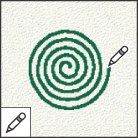 The Pencil tool paints hard-edged strokes. |
 The Clone Stamp tool paints with a sample of an image. |  The Pattern Stamp tool* paints with part of an image as a pattern. |  The History Brush tool* paints a copy of the selected state or snapshot into the current image window. |  The Art History brush tool* paints with stylized strokes that simulate the look of different paint styles, using a selected state or snapshot. |