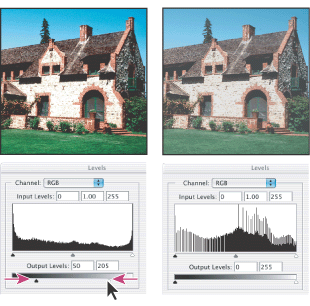Using Levels to preserve highlight and shadow details for printing
The Output Levels sliders let you set the shadow and highlight levels to compress the image into a range less than 0 to 255. Use this adjustment to preserve the shadow and highlight details when an image is being printed on a press whose characteristics you know. For example, suppose there's important image details in the highlights with a value of 245, and the printing press that you're sending your image to won't hold a dot smaller than 5%. You can pull the highlight slider to level 242 (which is a 5% dot on the press) to shift the highlight detail from 245 to 242. Now, the highlight detail will safely print on that particular press. For more information on setting the Output to target an output destination, see Setting highlight and shadow target values (Photoshop).