Using the Levels dialog box
The Levels dialog box lets you correct the tonal range and color balance of an image by adjusting intensity levels of the image's shadows, midtones, and highlights. The Levels histogram serves as a visual guide for adjusting the image's key tones. For more information on how to read a histogram, see Using a histogram to view the tonal range of an image (Photoshop).
Settings made in the Levels dialog box can be saved for use on another image. See Saving and reapplying settings.
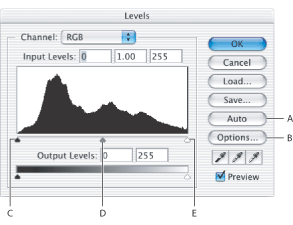
Levels dialog box A. Apply Auto Color Correction B. Open Auto Color Correction Options dialog box C. Shadows D. Midtones E. Highlights
Related Subtopics: