Toolbox overview (3 of 3)
* Photoshop only
§ ImageReady only
 The annotation tools* make notes and audio annotations that can be attached to an image. |  The Eyedropper tool samples colors in an image. |  The Measure tool* measures distances, locations, and angles. |  The Hand tool moves an image within its window. |
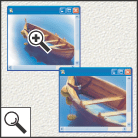 The Zoom tool magnifies and reduces the view of an image. |  The image map tools§ define image map areas in an image. |  The Image Map Select tool§ selects image maps. |  The Toggle Image Map Visibility tool§ toggles between showing and hiding image maps. |
 The Toggle Slices Visibility tool§ toggles between showing and hiding slices in an image. | 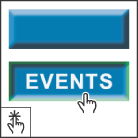 The Preview Document tool§ previews rollover effects directly in ImageReady. |  The Preview in Default Browser tool§ previews animations in a Web browser. |  The Tab Rectangle tool§ draws a long rectangles with the top corners rounded. The Pill Rectangle tool§ draws a rectangle with rounded corners. |