Using the File Browser (Photoshop)
File Browser lets you view, sort, and process image files. You can use the File Browser to perform tasks such as creating new folders; renaming, moving, and deleting files; and rotating images. You can also view individual file information and data imported from your digital camera.
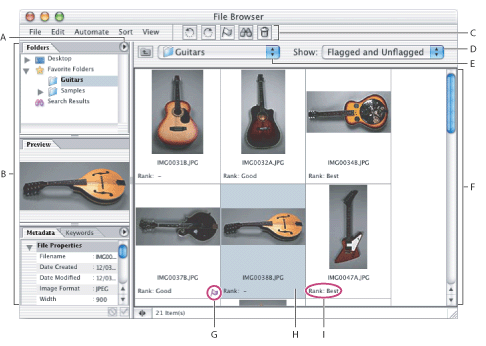
The Photoshop File Browser A. Palette pop-up menu B. Palettes C. Toolbar D. Caption E. Location bar F. Main window G. Flag icon H. Selected file I. Rank
Related Subtopics: