Making quick overall adjustments to an image
The Brightness/Contrast, Auto Levels, Auto Contrast, Auto Color (Photoshop), Variations, and Equalize (Photoshop) commands provide a quick and simple way to make overall adjustments to the color and tonality in an image. Since some of these adjustments features are automatic, keep in mind that you can always undo a command if you don't like the results.
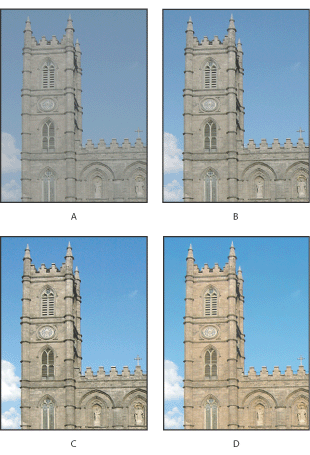
Auto adjustments A. Original image B. Auto Levels applied C. Auto Contrast applied D. Auto Color applied
Related Subtopics: