Choosing foreground and background colors
Photoshop uses the foreground color to paint, fill, and stroke selections and the background color to make gradient fills and fill in the erased areas of an image. The foreground and background colors are also used by some special effects filters.
You can designate a new foreground or background color using the Eyedropper tool, the Color palette, the Swatches palette, or the Adobe Color Picker (see Using the Adobe Color Picker).
The default foreground color is black, and the default background color is white. (In an alpha channel, the default foreground is white, and the background is black.)
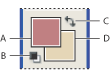
Foreground and background color boxes in toolbox A. Foreground color box B. Default colors icon C. Switch colors icon D. Background color box
Related Subtopics: