Adjusting selections manually
You can use the selection tools to add to or subtract from existing pixel selections.
Before manually adding to or subtracting from a selection, set the feather and anti-aliased values in the options bar to the same settings used for the original selection. (See Softening the edges of a selection.)
To add to a selection or select an additional area:
- Make a selection.
- Using any selection tool, do one of the following
- Select the Add to Selection option
 in the options bar, and drag.
in the options bar, and drag. - Hold down Shift, and drag to add another selection.
![]() A plus sign appears next to the pointer when you're adding to a selection.
A plus sign appears next to the pointer when you're adding to a selection.
To subtract from a selection:
- Make a selection.
- Using any selection tool, do one of the following:
- Select the Subtract from Selection option
 in the options bar, and drag to intersect with other selections.
in the options bar, and drag to intersect with other selections. - Hold down Alt (Windows) or Option (Mac OS), and drag to subtract another selection.
![]() A minus sign appears next to the pointer when you're subtracting from a selection.
A minus sign appears next to the pointer when you're subtracting from a selection.
To select only an area intersected by other selections:
- Make a selection.
- Using any selection tool, do one of the following:
- Select the Intersect with Selection option
 in the options bar, and drag.
in the options bar, and drag. - Hold down Alt+Shift (Windows) or Option+Shift (Mac OS) and drag over the portion of the original selection that you want to select.
![]() An "x" appears next to the pointer when you're selecting an intersected area.
An "x" appears next to the pointer when you're selecting an intersected area.
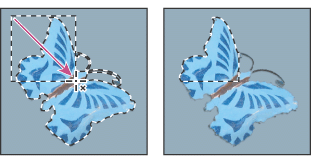
Intersected selections