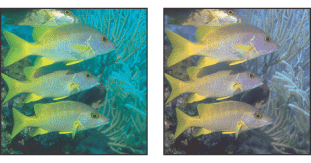Adjusting color in an image using the Match Color command
The Match Color command can adjust the brightness, color saturation, and color balance in an image. The advanced algorithms in the Match Color command let you make color adjustments that have better control of luminance and the color components of the image. Since you are adjusting the color in a single image rather than matching the colors between two images, the image you're correcting is both the source and the target image.
To remove a color cast using the Match Color command:
- Choose Image > Adjustments > Match Color.
- In the Image Statistics area, make sure None is chosen in the Source menu. The option specifies that the source and the target are the same image.
- Select the Neutralize option to automatically remove a color cast. Make sure the Preview option is selected so your image updates as you make adjustments.
- Move the Luminance slider to increase or decrease the brightness in the image. Moving the Luminance slider to the left darkens the image and moving the slider to the right brightens the image. The luminance control tries not to clip pixels (change them to pure black/no detail or pure white/no detail) in either the shadows or highlights. However, it may clip pixels because the pixel values in an image can only be either 8 or 16-bits.
- Move the Color Intensity slider to expand or reduce the color pixel values in the image. Moving the Color Intensity slider to the left reduces the color range and the image becomes monochrome. Moving the Color Intensity to the right increases the color range and intensifies the colors.
- Move the Fade slider to control the amount of adjustment applied to the image. Moving the slider to the right reduces the amount of adjustment.
- Click OK.
Note: You can use the Match Color controls separately to apply a single correction to the image. For example, only adjust the Luminance slider to brighten/darken an image without affecting the color. Or, you can use the controls in different combinations, depending on the color correction you're making.