About the Adobe Color Picker
In the Adobe Color Picker, you can select colors based on the HSB (hue, saturation, brightness) or RGB (red, green, blue) color models, or specify a color based on its hexadecimal values. In Photoshop, you can also select colors based on the Lab color model, and on the CMYK (cyan, magenta, yellow, black) color model. The Adobe Color Picker can be set so you choose only from Web-safe colors or choose from several custom color systems. The color field in the Adobe Color Picker can display color components in HSB color mode, RGB color mode, and (Photoshop) Lab color mode.
Note: Although Photoshop and ImageReady use the Adobe Color Picker by default, you can set a Preference so Photoshop and ImageReady use a different color picker. (See Using other color pickers.)
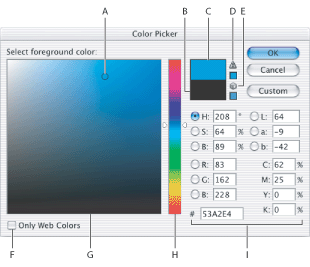
To display the Adobe Color Picker:
- In the toolbox, click the foreground or background color selection box.
- In the Color palette, click the Set Foreground Color or Set Background Color selection box.
- In the text tool options bar, click the color swatch.
- (Photoshop) In the Layers palette, click the color swatch in a fill or shape layer.
- (Photoshop) In the Gradient Editor, double-click a color stop.
- (Photoshop) In the options bar of a shape or pen too, click the color swatch l.
- (Photoshop) In the Layer Style dialog box for certain layer styles (such as Outer Glow and Inner Glow), click the Set Color box.
- (Photoshop) In the dialog box of certain color and tonal adjustment commands, double-click an eyedropper tool or click a color swatch. Not every eyedropper tool lets you set a target color. For instance, double-clicking the eyedropper tools in the Replace Color command does not open the Adobe Color Picker. For more information on each color and tonal adjustment tool, see Making Color and Tonal Adjustments.
Do one of the following: