Monitor resolution
Image data are translated directly into monitor pixels. This means that when the image resolution is higher than the monitor resolution, the image appears larger on-screen than its specified print dimensions.
Monitor resolution depends on the size of the monitor plus its pixel setting. For example, a large image (800-by-600-pixel dimension) shown on a 15-inch monitor would almost fill the screen, but on a larger monitor, the same image would take up less room on the screen, and each pixel would appear larger.
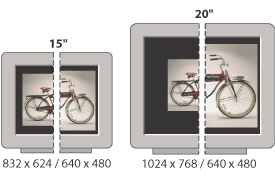
Example of an image displayed on monitors of various sizes and resolutions
Important: When you are preparing an image for online display, pixel dimensions become especially important. You should make sure that the size of an image allows room for the Web browser window controls on smaller monitors.