Playing actions
Playing an action executes the series of commands you recorded in the active document. You can exclude specific commands from an action or play a single command. If the action includes a modal control, you can specify values in a dialog box or use a modal tool when the action pauses.
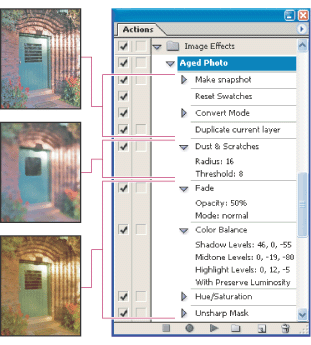
Action applied to an image
Note: In button mode, clicking a button executes the entire action--though commands previously excluded are not executed.
To play an action on a file:
- Open the file.
- Do one of the following:
- To play an entire action, select the action name, and click the Play button
 in the Actions palette, or choose Play from the palette menu.
in the Actions palette, or choose Play from the palette menu. - If you assigned a key combination to the action, press that combination to play the action automatically.
- To play part of an action, select the command from which you want to start playing, and click the Play button in the Actions palette, or choose Play from the palette menu.
To play a single command in an action:
- Select the command you want to play.
- Do one of the following:
- Ctrl-click (Windows) or Command-click (Mac OS) the Play button in the Actions palette.
- Press Ctrl (Windows) or Command (Mac OS), and double-click the command.
To undo an entire action:
- (Photoshop) Take a snapshot in the History palette before you play an action, and then select the snapshot to undo the action.
- (ImageReady) Choose Edit > Undo Action Name.
Do one of the following: