Inserting Conditionals (ImageReady)
A conditional is a statement of a situation that must be met before the next step of an action can take place. You set both the condition situation and the steps to take if the condition is met. Conditionals are extremely useful in limiting the range of items an action will work on. For instance, say you have hundreds of images to import into a Web-based photo gallery, but you have to resize any that are too large for your specifications. You can add a conditional to your action that looks at all the files, checks the size, and changes only the ones that are too large, thus saving much time and space. Conditionals are also useful for nesting actions within actions, only playing the nested action under specified conditions.
To insert a conditional:
- In the Actions palette, choose the step you want the conditional to appear after.
- Choose Insert Conditional from the Actions palette menu, or click the Insert Step button
 at the bottom of the palette and choose Insert Conditional.
at the bottom of the palette and choose Insert Conditional. - Choose when to execute the conditional action steps:
- Always executes the condition actions every time.
- Ask pops up a dialog during the condition to ask the user if the condition has been met.
- Never does not execute the condition actions.
- In the Perform the Following Actions area of the dialog box, choose an action to perform if the condition has been met:
- Play Action launches the action you choose from the pop-up menu.
- Include lets you specify the number of steps the action will continue before ending. The steps will be performed only if the condition is met, and ignored otherwise.
- Skip lets you specify a number of subsequent steps the action should ignore if the condition is met. If the skip condition is not met, the steps will be executed.
- Skip Remaining Steps in the Action finishes the action without executing the remaining steps if the condition is met; otherwise, all steps are executed.
- Cancel Playing the Action terminates the action at this point if the condition is met.
- Repeat lets you specify the number of times the chosen number of previous steps are to be repeated.
- Beep notifies you with an alert sound when the condition you specify has been met.
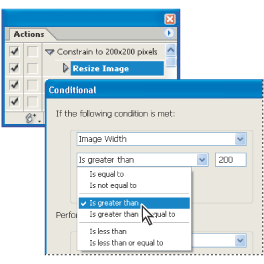
Note: If you choose Always, Never, or Ask, you will not have the option of choosing one of the other conditions.
In the If The Following Condition Is Met area of the dialog box, choose a condition. You can only choose one property to base your condition on. If you choose Image Width, for instance, you can't also choose another image property, nor can you choose a layer or a document property.
Image Aspect Ratio
Lets you choose between Landscape, Portrait and Square, and lets you ask if the aspect ratio is or is not one of those.
Image Width
Sets the conditional to ask if the image width is equal to or not equal to, greater than, greater than or equal to, less than, or less than or equal to a width you can specify in the box.
Image Height
Sets the conditional to ask if the image height is equal to or not equal to, greater than, greater than or equal to, less than, or less than or equal to a width you can specify in the box.
Layer count
Sets the conditional to ask if the layer count is equal to or not equal to, greater than, greater than or equal to, less than, or less than or equal to a width you can specify in the box.
Layer type
Lets you choose between Pixel, Text, Adjustment, Fill and Layer Set, and lets you ask if the layer type is or is not one of those.
Layer name
Sets the conditional to ask if the name contains, does not contain, begins with, does not begin with, ends with, does not end with, or is equal to or not equal to a name you can specify in the box.
Document name
Sets the conditional to ask if the document name contains, does not contain, begins with, does not begin with, ends with, does not end with, or is equal to or not equal to a name you can specify in the box.