Rotating vertical type
When working with vertical type, you can rotate the direction of characters by 90°. Rotated characters appear upright; unrotated characters appear sideways (perpendicular to the type line).
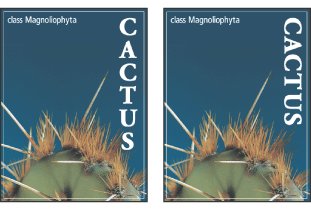
Original type (left), and type without vertical rotation (right)
To rotate characters in vertical type:
- Select the vertical type you want to rotate or unrotate.
- Choose Standard Vertical Roman Alignment from the Character palette menu. A check mark indicates that the option is selected.
Note: You cannot rotate double-byte characters (full width characters only available in Chinese, Japanese, and Korean fonts). Any double-byte characters in the selected range will not be rotated.