Using Dynamic Shortcuts
Dynamic Shortcuts are keyboard shortcuts that are only accessible when you are entering point or paragraph type, when type is selected, or when the I-beam is in text. You can view Dynamic Shortcuts in the Character palette menu when they are accessible. Dynamic Shortcuts are available for type options such as Faux Bold, Faux Italic, All Caps, Small Caps, Superscript, Subscript, Underline, and Strikethrough.
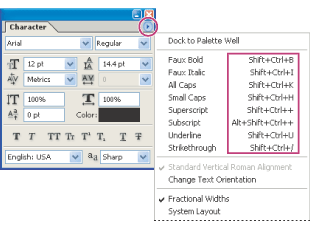
Dynamic shortcuts display in the Character palette menu only when you are entering point or paragraph type, when type is selected, or when the I-beam is in text.