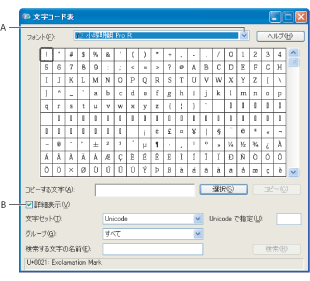Using Asian Open Type fonts
Asian Open Type fonts may include a number of features that aren't available in current PostScript and TrueType fonts. It is recommended to use any weights of KozMinPro and KozGoPro Open Type fonts. These fonts have the largest collection of glyphs of the Asian fonts produced by Adobe.
To apply Asian Open Type font attributes:
- In the Character palette, make sure that an Asian Open Type Pro font is selected.
- From the Character palette menu, choose an Open Type option.
- Turn on the MSIME (Windows) or Kotoeri (Mac OS) input method.
- Do one of the following:
- (Windows) Choose OS Start Menu > Accessory > System Tools > Character Code Table.
- (Mac OS) Select Kotoeri input method by choosing Show Character Palette from the Kotoeri menu.
- Do one of the following:
- (Windows) In the Character Code Table, select the Show Details option, and then choose All for Group and choose Unicode for Character Set.
- (Mac OS) In the Kotoeri Character palette, set the display to All and then click the Glyph Catalog tab.
- (Mac OS) Set the Kotoeri Character palette font to the Open Type font you are using.
- Do one of the following:
- (Windows) Select the character you want to use, click the Choose button, and then copy and paste it.
- (Mac OS) Click the More Options button
 , select the character you want to use, and then either double-click the character or click the Input button.
, select the character you want to use, and then either double-click the character or click the Input button.
Ligatures
Creates the standard Roman character ligatures fi, fl, ff, ffl, and ffi.
Discretionary Ligatures
Are typographic replacement characters for letter pairs such as ct, st, and ft. This includes Roman letter and Kanji that become symbols and multicharacter ligatures.
Fractions
Substitutes the expression of "number(s)/number(s)" characters with the pre-made glyph that represents the fractional expression. This substitution covers proportional, half-width, and full-width fractions. But the fractional expression must be using the consistent numbers for the whole expression.
Japanese 78
Substitutes the standard glyph with the jp78-variant glyph.
Japanese Expert
Substitutes the standard glyph with the expert-variant glyphs.
Japanese Traditional
Substitutes the standard glyph with the traditional-variant glyph.
Proportional Matrix
Substitutes the half-width and the full-width glyph with the proportional glyph.
Kana
Substitutes the standard kana glyph with the horizontally optimized kana glyph for horizontal layout. However, the differences are often very subtle.
Italics
Substitutes the standard proportional glyph with the italic glyph.