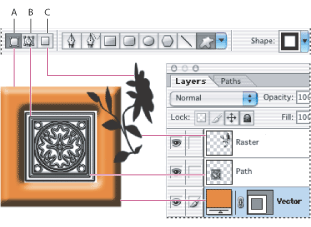About shapes and paths
When you draw in Photoshop, you create vector shapes--mathematically defined lines and curves. You use the drawing tools to create shape layers and work paths. Shapes are resolution-independent--they maintain crisp edges when resized, printed to a PostScript printer, saved in a PDF file, or imported into a vector-based graphics application. You can use shapes to make selections and create libraries of custom shapes with the Preset Manager.
In Photoshop, paths are used for making selections and defining areas of an image. The outline of a shape is a path. Paths are made up of one or more straight or curved segments. Each segment is marked by anchor points, which work like pins holding wire in place. You can easily change the shape of a path by editing its anchor points. The Paths palette helps you manage paths. You can't use paths in ImageReady.