Using the Liquify dialog box
The Liquify dialog box provides tools and options for distorting an image.
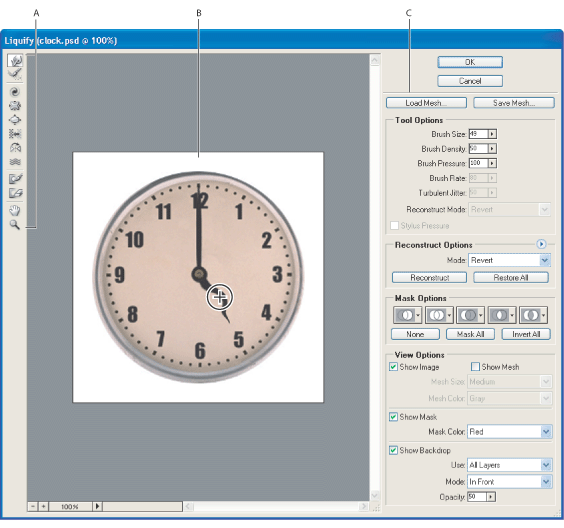
Liquify dialog box A. Toolbox B. Preview image C. Options
Displaying the Liquify dialog box
Choose Filter > Liquify.
Magnifying and reducing the preview image
Select the Zoom tool ![]() in the Liquify dialog box, and click or drag in the preview image to zoom in; hold down Alt (Windows) or Option (Mac OS), and click or drag in the preview image to zoom out. Alternately, you can specify a magnification level in the Zoom text box at the bottom of the dialog box.
in the Liquify dialog box, and click or drag in the preview image to zoom in; hold down Alt (Windows) or Option (Mac OS), and click or drag in the preview image to zoom out. Alternately, you can specify a magnification level in the Zoom text box at the bottom of the dialog box.
Navigating in the preview image
Select the Hand tool ![]() in the Liquify dialog box, and drag in the preview image. Alternately, hold down the spacebar with any tool selected, and drag in the preview image.
in the Liquify dialog box, and drag in the preview image. Alternately, hold down the spacebar with any tool selected, and drag in the preview image.