Changing the size of the work canvas
The Canvas Size command lets you add or remove work space around an existing image. You can also use the command to crop an image by decreasing the canvas area. In ImageReady, added canvas appears in the same color or transparency as the background. In Photoshop, there are several options for the background of the added canvas. If your image has a transparent background, the added canvas will be transparent.
To use the Canvas Size command:
- Choose Image > Canvas Size.
- Do one of the following:
- Enter the dimensions you want the canvas to be in the Width and Height boxes. (Photoshop) Choose the units of measurement you want from the drop-down menus next to the Width and Height boxes.
- Select Relative, and enter the amount by which you want to increase or decrease the size of the canvas. (Enter a negative number to decrease the size of the canvas.)
- For Anchor, click a square to indicate where to position the existing image on the new canvas.
- (Photoshop) Choose an option from the Canvas Extension Color menu:
- Foreground to fill the new canvas with the current foreground color
- Background to fill the new canvas with the current background color
- White, Black, or Gray to fill the new canvas with that color
- Other to select a new canvas color using the Color Picker
- Click OK.
Note: The Canvas Extension Color menu isn't available if an image doesn't contain a Background layer.
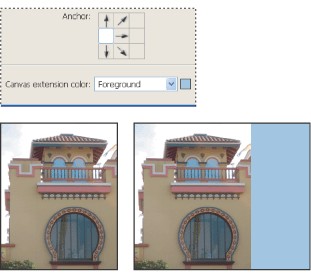
Original canvas, and canvas added to right side of image using the foreground color